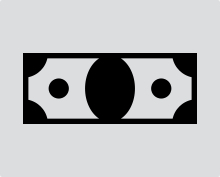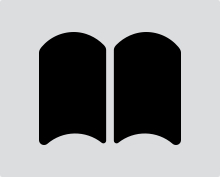Before The Service or Event
There are many things to consider before an accessible service or event begins – in fact, preparation must begin before invitations are even sent. Here are pre-event “tips and tricks” to consider:
Creating and Sending Invitations: Use this checklist as a guide for making accessible invitations:
- Does the invitation clearly indicate that people with disabilities are welcome?
- Do appropriate icons appear (i.e., physical access, sign language interpreter available)?
- Is the writing clear, in an easily legible font and size?
- Is the invitation screen-reader accessible?
- Is the information embedded in an email as well as an attachment?
- Do the images feature people with disabilities? While not every invitation “must” include images of people with disabilities, remember that “a picture is worth a thousand words.” People who see an image that features a person with a disability will assume that the event and the organization are inclusive and accommodating.
- Is the notification of the event on your website as well as in hard copy?
- Have you included a contact name and number for inquiries regarding accommodations?
Ensuring Accessible Documents: If you are using documents or a Microsoft PowerPoint presentation for your online event, distribute it to your attendees in advance. That way, attendees who are blind or have low vision can use screen reader software to familiarize themselves with the materials being presented. PowerPoint has a built-in tool to check accessibility issues in your slide deck and gives you instructions on how to fix them. For Word documents, we recommend having a text-only version for people who request one.
When doing a virtual event, send out the reading ahead of time. This will help people who use screen readers to familiarize themselves with the material. Remember that screen readers do not work with screen sharing on Zoom or other virtual event platforms.
Ensuring a Physically Accessible Location: Here are some free or low-cost steps to take that will make a difference:
- Ensure that there is a formal way for guests to share what accommodations they may need before the event begins.
- Keep interior spaces neat and organized so people with mobility disabilities can navigate through the space. There should be a five-foot circle or T-shaped area within the space for people using a wheelchair to reverse direction.
- Space for wheelchairs should be distributed throughout the venue with companion seats nearby.
- Ensure that seating is available during all parts of the event, including parts when most people typically stand. Have a plan in place to support those who may have difficulty carrying plates and utensils. Consider having assistive listening devices
- Floors should be free of potential tripping hazards or barriers so individuals with visual disabilities or those using walkers or wheelchairs can move around and find a place to sit. Oftentimes items can be moved or rearranged to increase equal access.
- Pay attention to floor surfaces. The carpet should be no more than a half-inch high, with edges securely attached.
- Ensure that lighting is even, glare-free and bright throughout the building to facilitate lip-reading and reading in general.
- Light switches should be moved low enough to be reachable by people using wheelchairs and people of short stature.
- Plan for appropriate workspaces. Adding adjustable workspaces for those who use wheelchairs/scooters or need to sit while working also can be beneficial.
- Provide unscented/hypoallergenic cleaning products, candles, soaps and air fresheners for those with various chemical sensitivities.
These steps are more long-term, but will make a big difference:
- Install automatic door openers so people with physical disabilities can open interior doors without assistance. The criteria are that the door handle is not higher than 48 inches, and the maximum force needed to open the door is five pounds.
- Have a route of travel that is at least 36 inches wide without any stairs throughout the building for a person using a wheelchair.
- Ensure that all staircases have continuous rails.
- Have an elevator or lift if stairs are unavoidable.
- Ensure that there are accessible restrooms and wheelchair-accessible water fountains.
- Have someone who uses a larger power wheelchair check the physical accessibility of your offices and program spaces.
How do I ensure my exterior space is accessible physically?
Ensure that sidewalks and exterior spaces are accessible for all by keeping them clear and plowed including duringinclement weather. Reserve ample parking spaces close to the entrance for those with accessible parking permits. Signage should welcome everyone and direct guests to the building entrance. Curbs at parking and drop-off areas should have curb cuts. Is there a welcoming, accessible entrance that can be used independently by individuals with disabilities? Can people with physical disabilities open exterior doors without assistance? Everyone should be able to enter through the same main doorway. If this is not possible, ensure the accessible entrance is a door with dignity–not in the back of the building near the trash receptacle.
What signage do I need to be more accessible?
Consider adding signs for accessible entrances, exits and restrooms. Bold decals can be used to mark glass doors, so no one runs into them. Explore alternative communication methods for individuals with specific needs or hearing impairments (MD Relay, text, email, phone with TTD to call in about inclement weather). Interior signs should be mounted with a centerline 60 inches from the floor with bold, high contrast, raised characters and Braille text.
During the Service or Event
The event itself is the most important part. This resource gives suggestions for allowing maximum participation of all people.
Ensuring Everyone Can Participate, Including Those Who are Blind, Have Cognitive Disabilities, and/or are Nonverbal: During events where multiple people are speaking, the best practice is for each person to say their name every time they begin speaking. This helps people with a variety of disabilities, including people who are blind or have low vision, as well as individuals with cognitive disabilities.
If guests will have an opportunity to ask questions or participate, it is important to offer options for those who do not communicate with speech. If the event is in person, make sure the individual unable to communicate with speech has opportunities to communicate in whatever way is most comfortable. This may include augmentative communications, interpreters, or other strategies.
In a virtual format, the moderator or host should explain at the start of the event that he or she will read aloud any comments made in the chat box.
Depending on the length of the event, consider having breaks so people can process information, have a drink or snack, use the restroom, etc. The rule of thumb is to offer a 10-minute break every hour.
If a PowerPoint or other visual is used, the speaker should always describe what is on the screen. Even if the PowerPoint is accessible, an individual who is blind or has low vision cannot use a screen reader on a shared screen. If video clips that do not include audio description are played during a presentation, the speaker should explain the visuals before the video begins.
Live Captioning: The gold standard of captioning is Communication Access Realtime Translation or CART, where a live transcriber types what is spoken in real time. Please see the appendix for a resource list of captioning services. On Zoom, this can be inserted within the video feed. In person, this is usually accomplished by aid of a screen or monitor visible to the room on which the text appears. Automatic captioning on Zoom can help in situations where an organization lacks the budget to hire a live transcriber. Learn how to turn on automatic captioning in Zoom on the Zoom support website.
ASL Interpreters: Remember that live captioning is a somewhat limited solution. For meetings and events where participants are actively engaged in interactive discussions, Deaf/Hard of Hearing individuals might prefer having an ASL interpreter, or some other way to share their ideas. In addition, for events that involve complex subject matter, technical terms, or industry-specific terminology, viewers may find that automatic captioning or even live-captioning struggle to maintain a reasonable level of quality and accuracy for the user. At the same time, since ASL is its own language, captions by definition are asking native speakers to work in translation. Please see the appendix for a resource list of ASL Interpreters.
After the Service or Event
Once the service or event is completed, you may choose to make the recording available. To ensure that people with disabilities can view and enjoy the program, it is important that certain steps are taken. This resource suggests ways to make a recorded program as accessible as possible.
Ensuring Accessible Videos for Websites and Social Media: Forty-one percent of videos are incomprehensible without sound or captions. In fact, 80 percent of viewers react negatively to videos auto playing with sound. Nowadays, many social media outlets auto-play videos on silent. Therefore, if you record your event and plan on sharing the video, it is crucial that you have accurate captions.
Please consider these key differences between subtitles and captions:
- Subtitles only reflect what is being spoken.
- Captions go a step further by also including non-spoken information including [laughter], [applause] and [music], as well as environmental sounds.
A Note About Instagram: If you are posting content on Instagram, stories and videos can easily be made more accessible with captions. For Instagram Stories, captions can be added in two ways: by downloading and utilizing a free app like Clipomatic or recording the video and manually typing what is being said using the add text option.
Evaluation Forms: At the conclusion of your event, you should send out an evaluation form to all attendees. Ask them if they requested accommodations, and if their accommodation needs were met. This data is important to ensuring that you can improve for future events.
Additional Resources for Services and Events
This toolkit has given you some advice on how to make your events accessible, and these resources can help you take the next step.
- Blindness & Low-Vision: Inclusion Recommendations for Synagogues: There are many ways to ensure that people with low vision or who are blind can participate in prayer services. It is important that those accommodations are made so every member of the congregation can participate.
- Welcoming A Person Who Is Deaf Or Hard Of Hearing: This resource offers accommodations to assist those who are deaf or hard of hearing, include projecting page numbers, providing an American Sign Language (ASL) interpreter at services and adding free captions to videos.
- How to Ensure Accessible Events: Both Live and Virtual Across All Platforms: Making an event accessible is much easier and lower cost than you think, and this webinar reviews ways that you can make it happen!