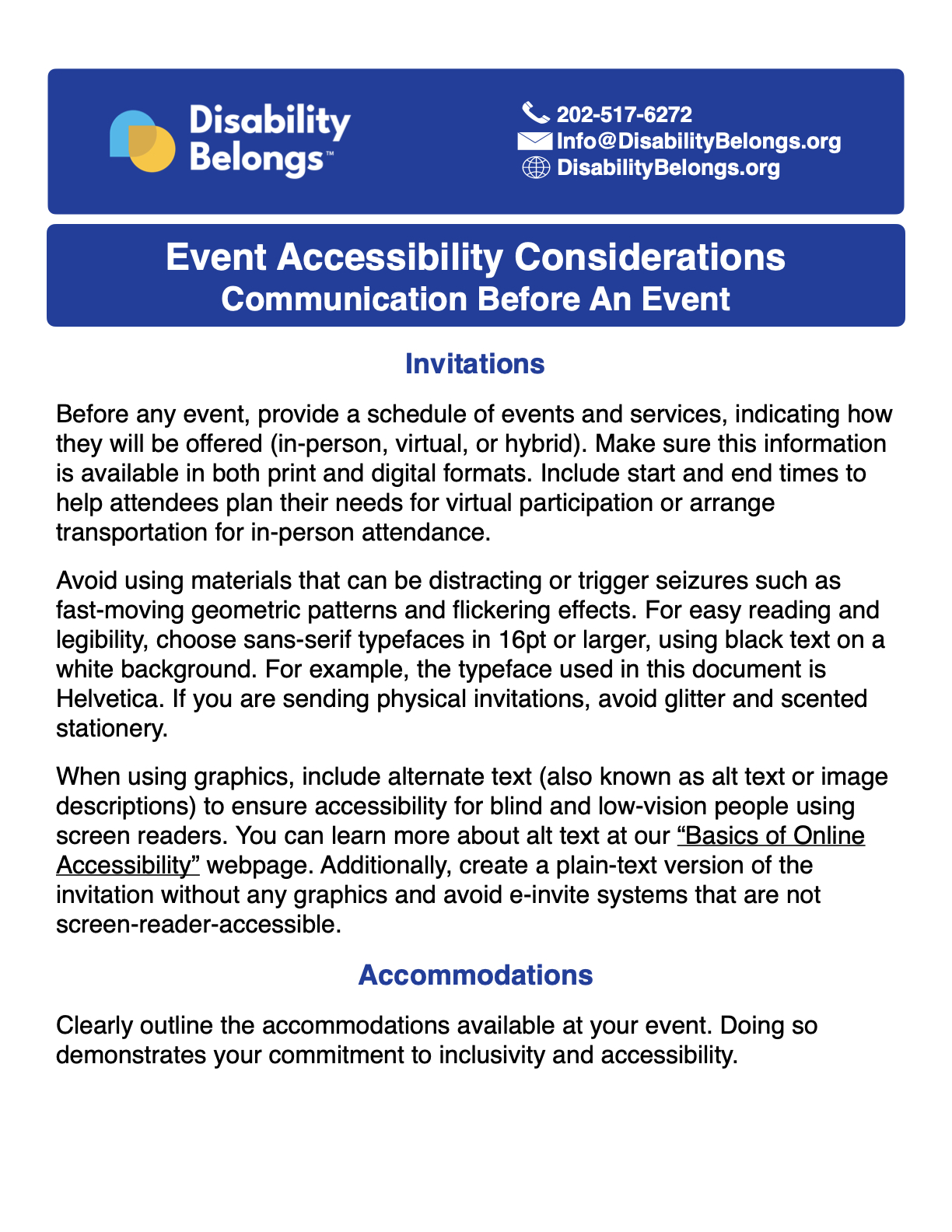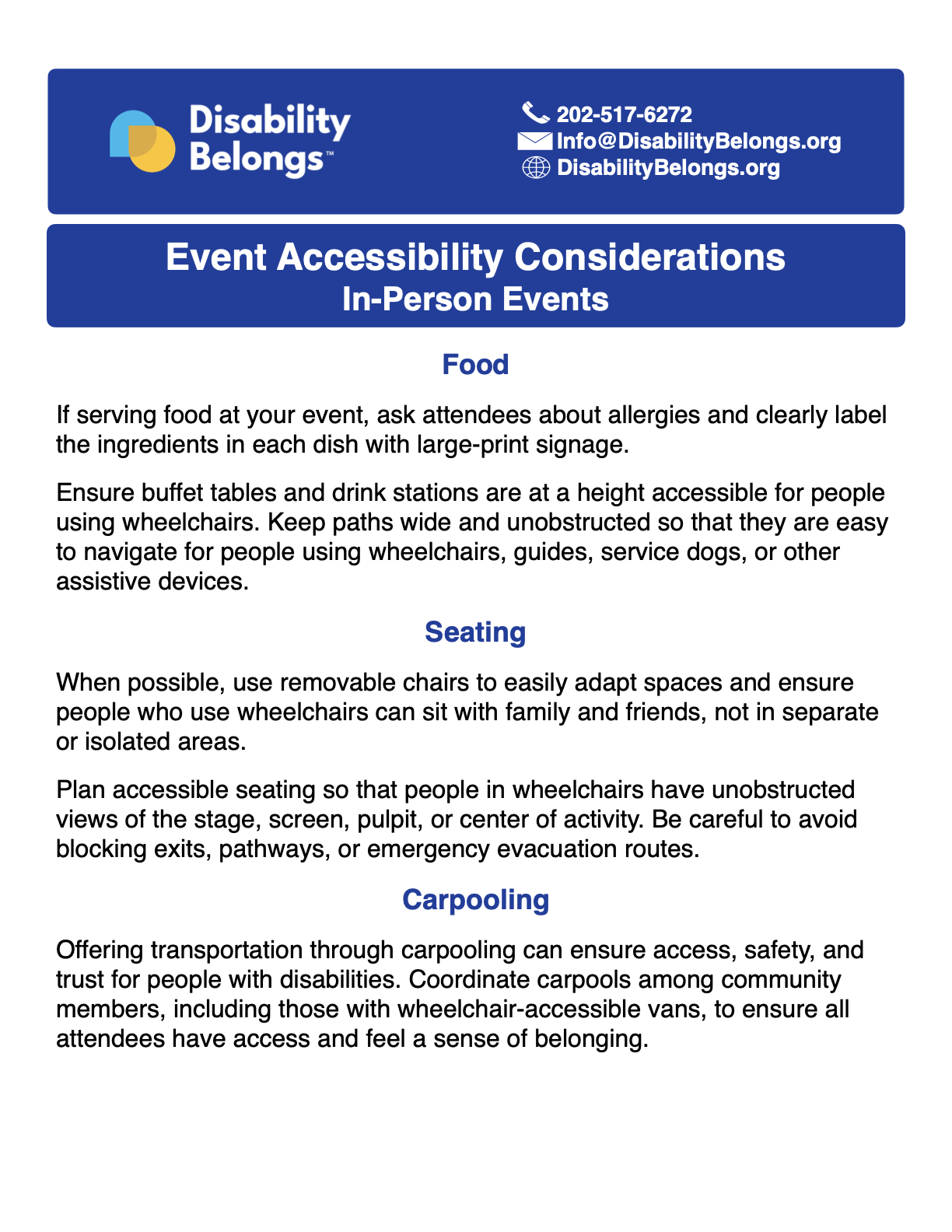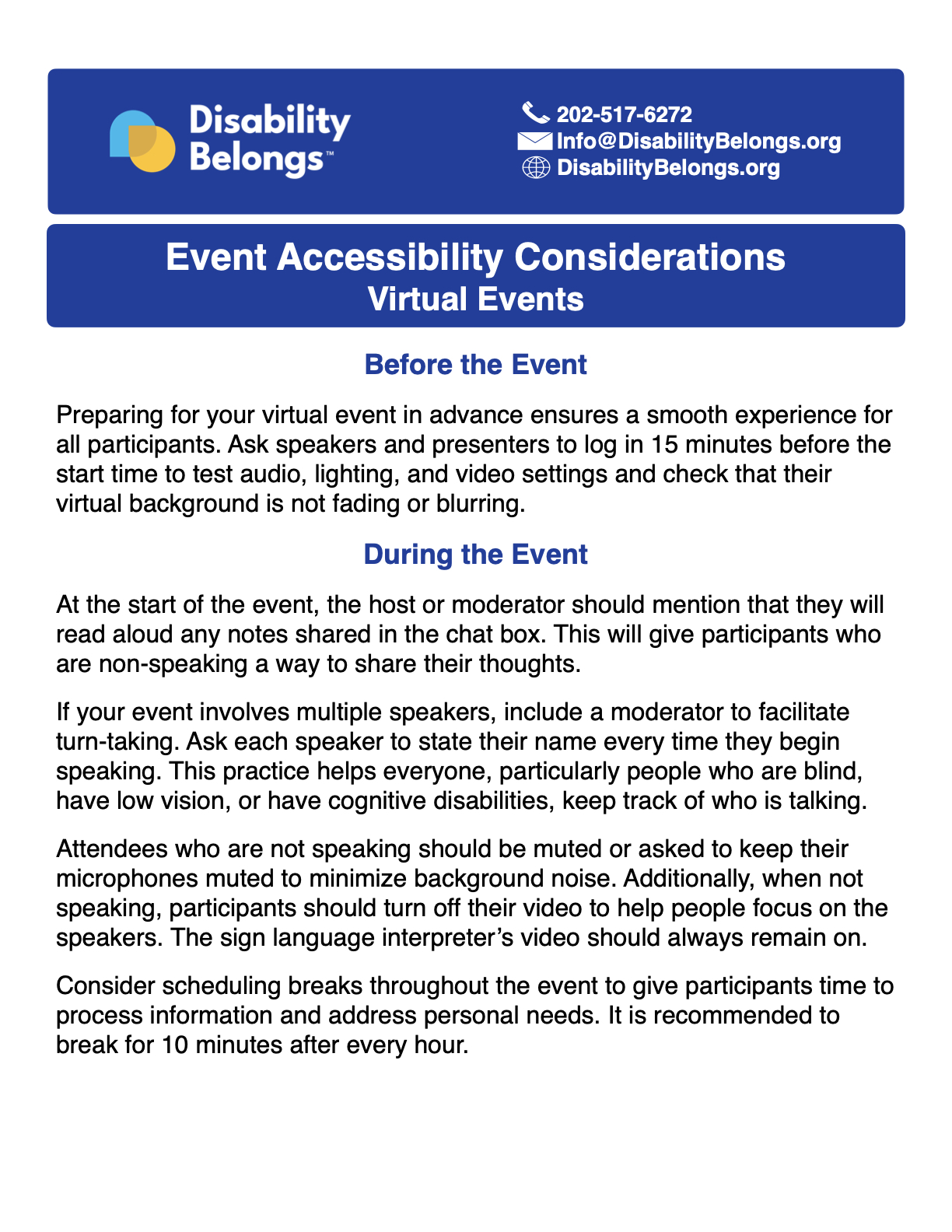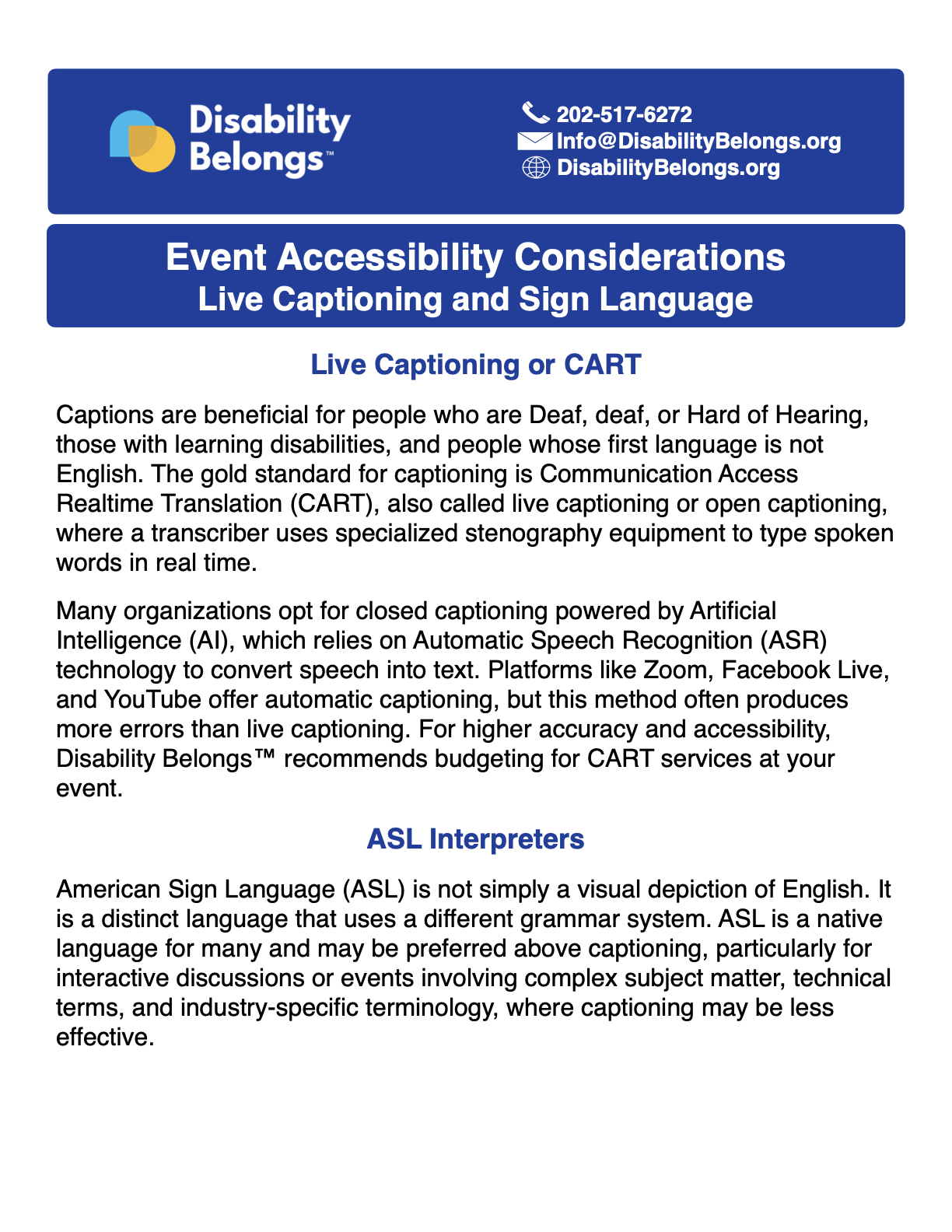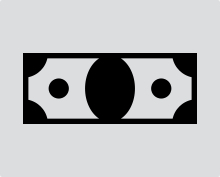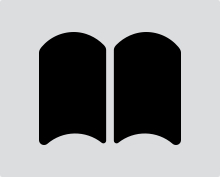Jump to a Section
Before The Event
Invitations
Before any event, provide a schedule of events and services, indicating how they will be offered (in-person, virtual, or hybrid). Make sure this information is available in both print and digital formats. Include start and end times to help attendees plan their needs for virtual participation or arrange transportation for in-person attendance.
Avoid using materials that can be distracting or trigger seizures such as fast-moving geometric patterns and flickering effects. For easy reading and legibility, choose sans-serif typefaces in 16pt or larger, using black text on a white background. For example, the typeface used in this document is Helvetica. If you are sending physical invitations, avoid glitter and scented stationery.
When using graphics, include alternate text (also known as alt text or image descriptions) to ensure accessibility for blind and low-vision people using screen readers. You can learn more about alt text at our “Basics of Online Accessibility” webpage. Additionally, create a plain-text version of the invitation without any graphics and avoid e-invite systems that are not screen-reader-accessible.
Accommodations
Clearly outline the accommodations available at your event. Doing so demonstrates your commitment to inclusivity and accessibility.
Accommodations can include, but are not limited to:
- American Sign Language (ASL) interpreters
- Communication Accessible Real-Time (CART) / other captioning services
- Accessible materials in Braille and large print
- A low-sensory space, e.g., a calming room with soft lighting where people can relax and decompress from overwhelming sensory input such as noises, crowds, smells, lights, strong emotions, and socializing
- Location of parking, including marked accessible spaces
- Location of accessible entrances
- Information on the nearest public transportation, indicating if it is physically accessible
- Locations of elevators, lifts, and ramps, especially if they are not visible from the main entrance
- Location of accessible restrooms
Sample Language
Incorporate accommodation statements into all written and electronic communications, including emails, the homepage of your website, registration forms, and event announcements. These statements invite individuals to share their accessibility needs. Always include contact information and a deadline for receiving accommodation requests.
Example statements could include:
- “If you require a disability accommodation to participate in [the meeting/services/event], please contact [name of individual responsible for taking requests, if applicable] at [phone and email] by [due date to make the request].”
- “We welcome and support children, teens, and adults with disabilities and mental health conditions, as well as their families and caregivers. We make every effort to ensure our programs, equipment, and facilities are accessible. Please call or email us if you have any questions or would like to request a disability accommodation.”
You may also add language to clarify that accommodation requests made after the advertised deadline may not be guaranteed.
In-Person Events
Food
If serving food at your event, ask attendees about allergies and clearly label the ingredients in each dish with large-print signage.
Ensure buffet tables and drink stations are at a height accessible for people using wheelchairs. Keep paths wide and unobstructed so that they are easy to navigate for people using wheelchairs, guides, service dogs, or other assistive devices.
Seating
When possible, use removable chairs to easily adapt spaces and ensure people who use wheelchairs can sit with family and friends, not in separate or isolated areas.
Plan accessible seating so that people in wheelchairs have unobstructed views of the stage, screen, pulpit, or center of activity. Be careful to avoid blocking exits, pathways, or emergency evacuation routes.
Carpooling
Offering transportation through carpooling can ensure access, safety, and trust for people with disabilities. Coordinate carpools among community members, including those with wheelchair-accessible vans, to ensure all attendees have access and feel a sense of belonging.
Public Transportation
Provide information about nearby public transportation, including the type of vehicle (such as bus, elevated train, or streetcar), identifying number or letter, and whether the stop nearest to the event is physically accessible.
If your event is located in a shared-ride demand-responsive area, paratransit services may be available. Paratransit is a demand-responsive mode of transportation for disabled and aging people who, because of their disabilities or age, cannot use fixed-route public transit services to get from point A to point B. Provide links to your local transportation authority, which often has maps, route guides, and notes on system accessibility.
Parking
Accessible parking spots must be designated with signage and blue stripes. Vehicles without an accessible placard or designated license plates must never be permitted to park in accessible spots or on the adjacent diagonal stripes, known as access aisles. This includes motorcycles, bicycles, and golf carts.
Outdoor Events
- Choose an easy-to-reach location with accessible parking nearby.
- Ensure the venue has paved, level access, avoiding obstacles such as divots, bumps, gravel, dirt paths, sand, or sudden drop-offs.
- Provide covered seating to offer sun protection and designate spaces for mobility devices, like wheelchairs.
- Make drinking water available for attendees.
- Always have alternative plans in place in case of inclement weather.
Events at Community Members’ Homes
Many homes are not physically accessible to people who use mobility devices. If a home is not accessible or cannot be retrofitted to be so, choose a different accessible location.
Characteristics of an accessible home:
- Availability of public transportation and nearby parking
- Access to an elevator (if there are multiple floors)
- A ramp or lift to access locations with stairs
- Paved paths to and from the home
- Doorways that are wide enough for wheelchairs to pass through
- Adequate room in hallways and around seating to allow movement for those with mobility devices
- Bathrooms with enough room for wheelchair movement and accessible soap dispensers, towels, and grab bars
- Free of fragrances from cleaning supplies and perfumes
Service Animals
It is best to plan your event as pet-free, except for service animals, since some pets can trigger severe allergies. Consider displaying signage that states, “No pets allowed. Service animals are welcome.” If pets will be present, inform attendees about the types of animals and keep them away from guests.
The responsibility of caring for service animals lies entirely with their owners. You are not obligated to provide care, food, or designated areas for these animals.
Note that emotional support animals (ESAs) do not qualify as service animals under the law, as they are not task-trained. These animals do not have public access rights.
Remember, service animals are not pets. Do not pet, feed, or interact with service animals while they are working or without the owner’s permission.
Scent-Free Environments
Maintain a low-scent or scent-free environment in consideration of people with allergies, migraines, and chemical sensitivities. When publicizing the event remind people to not wear perfume, scented lotions, and other fragrances.
Scents can severely affect a person’s health, causing headaches, upper respiratory symptoms, shortness of breath, and difficulty with concentration. Certain odors can still cause severe allergic reactions, even in small amounts. Avoid using scented cleaning supplies as these odors will linger.
Avoid a “scent-free zone” in your space. It is akin to a “no-smoking section” on an airplane. Scents carry, and the practice segregates people with sensitivities.
Hybrid Events
To make your event as accessible as possible, allow both virtual and in-person attendance. Use features like chat boxes to ensure both audiences can participate fully, and provide materials like invitations and handouts in both printed and digital formats.
Other Considerations
- Provide ASL interpreters and/or CART captioning.
- Offer accessible materials in Braille or large print if available.
- Share safety measures for COVID-19 and other airborne diseases.
- Rent temporary ramps for access and budget for this. Ensure elevators are working and their locations are well-marked.
- Pathways should be wide and free from obstructions. Keep floors clean and dry to prevent slips.
Virtual Events
Before the Event
Preparing for your virtual event in advance ensures a smooth experience for all participants. Ask speakers and presenters to log in 15 minutes before the start time to test audio, lighting, and video settings and check that their virtual background is not fading or blurring.
During the Event
At the start of the event, the host or moderator should mention that they will read aloud any notes shared in the chat box. This will give participants who are non-speaking a way to share their thoughts.
If your event involves multiple speakers, include a moderator to facilitate turn-taking. Ask each speaker to state their name every time they begin speaking. This practice helps everyone, particularly people who are blind, have low vision, or have cognitive disabilities, keep track of who is talking.
Attendees who are not speaking should be muted or asked to keep their microphones muted to minimize background noise. Additionally, when not speaking, participants should turn off their video to help people focus on the speakers. The sign language interpreter’s video should always remain on.
Consider scheduling breaks throughout the event to give participants time to process information and address personal needs. It is recommended to break for 10 minutes after every hour.
Visual Descriptions
When someone speaks for the first time, they should give a visual description of their appearance, such as, “Hello, I’m Eric. I’m a white man with black hair. I’m wearing glasses and a blue shirt.” This supports people who are blind or have low vision.
If visual aids, such as PowerPoint slides, are being used, the presenter should describe the content on screen before delivering any talking points. Note that participants using screen readers cannot access shared presentations and will need a copy of the presentations. Share slide decks in advance or link to them in the chat at the event’s start.
Speakers who show video clips without audio descriptions (narrations describing what viewers see on screen) should describe the visuals beforehand to ensure all attendees understand the content. This is particularly important if you plan to record and share your event because it is unlikely that an audio description can be added afterward to a recording of a fast-paced virtual meeting.
Pre-Recording
If you plan to livestream your event but are concerned about technical issues, consider pre-recording parts and saving the recording to YouTube, which provides auto-captioning. While the audio captioning is often inaccurate, you can edit the captions. Disability Belongs™ edits captions of all YouTube videos we upload. The process is quite simple, and instructions can be found at bit.ly/correcting-captions.
YouTube captions can take a day or two to process. Users can access a video’s captions by opening the video and clicking the CC button. When you share a link to your video in your communications, include instructions for accessing the captions.
Additionally, create a transcript for your videos.
Hybrid Events
To make your event as accessible as possible, allow both virtual and in-person attendance. Use features like chat boxes to ensure both audiences can participate fully, and provide materials like invitations and handouts in both printed and digital formats.
Increasing Virtual Access Through Technology
Remember that some individuals who want to participate in your event may not have electronic devices, internet access, or the stable internet connection required for video meeting platforms or streaming. One way to support them is to offer a device-borrowing and temporary internet access program.
When planning your program:
- Consider encouraging community members to donate working laptops and tablets.
- Ensure all devices are updated with the necessary meeting platform software and set up for ease of use.
- Provide clear step-by-step instructions in plain language.
- For those who need internet access, offer prepaid Wi-Fi hotspots.
- You might also organize volunteers to deliver devices or arrange pickup from a central location, ensuring you check with recipients about secure drop-off points.
- Remember that congregate living facilities, including nursing homes, assisted living buildings, group homes, and senior residences, may not allow visitors.
Sample text for sharing information about a device-borrowing and temporary internet access program:
“We have a limited number of electronic devices, including computers or tablets, available to borrow if you do not have your own equipment. We also have Wi-Fi hotspots available to borrow if you need internet access. These will be available on a first-come first-served basis. Please contact us with the following information.”
I would like to borrow:
_ Tablet
_ Laptop
_ Either one
_ Wi-Fi hotspot
_ I would like someone to help me use the equipment
Live Captioning and Sign Language
Live Captioning or CART
Captions are beneficial for people who are Deaf, deaf, or Hard of Hearing, those with learning disabilities, and people whose first language is not English. The gold standard for captioning is Communication Access Realtime Translation (CART), also called live captioning or open captioning, where a transcriber uses specialized stenography equipment to type spoken words in real time.
Many organizations opt for closed captioning powered by Artificial Intelligence (AI), which relies on Automatic Speech Recognition (ASR) technology to convert speech into text. Platforms like Zoom, Facebook Live, and YouTube offer automatic captioning, but this method often produces more errors than live captioning. For higher accuracy and accessibility, Disability Belongs™ recommends budgeting for CART services at your event.
ASL Interpreters
American Sign Language (ASL) is not simply a visual depiction of English. It is a distinct language that uses a different grammar system. ASL is a native language for many and may be preferred above captioning, particularly for interactive discussions or events involving complex subject matter, technical terms, and industry-specific terminology, where captioning may be less effective.
Disability Belongs™ recommends hiring a sign language interpreter at least two weeks before your event. Ensure they are certified and experienced, and confirm whether the event will be publicly shared. Because interpreting a live event can be labor-intensive, the industry standard is to hire a minimum of two interpreters for any event lasting longer than one hour.
Provide your interpreter with speaker names and any PowerPoint presentations ahead of time so they can familiarize themselves with the materials.
For Zoom events, interpreters will require log-in information and a link or invitation to join the event. Set the event to gallery view, and when screen sharing, ensure the video remains in side-by-side gallery view. This ensures that participants will see both the screen and the ASL interpreter. You can also pin the interpreter’s video by hovering over their video thumbnail in the participant list, clicking the “more’ option (usually three dots), and selecting “pin video.”
For in-person events, reserve front-row seats for your ASL interpreter and attendees requiring the translation. Make sure the interpreter is well-lit and visible.
Promote Accessibility
If you are providing CART or ASL interpretation, let your community know! Share this information widely, including on your website and social media. Partner with others in your local community to share accessibility information.